Industry veterans Rick Davidson & Tim Ruswick are joined by Hugo Cardoso, otherwise known as Code Monkey, to discuss ways of getting better at coding.
Hugo is a professional indie game developer with a bunch of successful games on Steam, under the studio Endless Loop. He’s been programming for over 20 years and has been using Unity for over a decade. He also has his own very popular YouTube channel called ‘Code Monkey’, where you can watch 100s of free videos varying from beginner to advanced tutorials.
We’re thrilled that Code Monkey teamed up with us for our Unity Turn Based Strategy course, well worth a look - https://www.gamedev.tv/p/unity-turn-based-strategy/?coupon_code=SUMMER
(*Rick has more than 14 years experience in the game dev industry, working on IP's that include Mario, Transformers, Captain America and Mortal Kombat. He's done it all, from Game Designer, Producer, Creative Director and Executive Producer to GameDev.tv's very own Instructor extraordinaire. Tim Ruswick is a successful YouTuber and indie dev, who's created more than 30 games in the last 5 years (wow!), and joined GameDev.tv as our marketing monster).
Listen to the whole chat here: https://www.youtube.com/watch?v=YoYPbIKfkG8
Our 'AHA' moments
- Hugo has the Unity default Skybox as his background 😁
- When starting out, keep projects small
- Be clear when naming variables
- Write code as often as possible
- You can mix visual scripting with conventional coding

Mistakes Beginners Make When Starting (3:08 - 4:41)
There’s a lot of mistakes beginners will make and that’s okay, we have all been there. One of the most common mistakes is trying to make a project too big with a limited skill set. Some people start off making a small simple game, then on their second attempt they try to make Skyrim! This is a big no no, gradually gain experience and build your projects up step by step.
Building The Best Coding Habits (13:28 - 14:34)
Code Monkey suggests your variable names should be clear. When naming a variable make sure you include indications about what it’s doing, what it means and its purpose. If you can’t think of a suitable name, perhaps this is a variable you don’t actually need.
Another good coding habit is to try and write code every day, just like learning any language, constant practice and repetition is what’ll make the language stick in your head and will improve your writing skill.
Visual Scripting vs Conventional Coding (38:25 - 39:44)
Whether you use visual scripting (Bolt or Blueprints) or conventional coding (C# or C++) can depend on the game you’re making. For example, if you’re making a point and click game then visual scripting wouldn’t be an issue.
If the game is more intense, with complex systems and classes, then coding may be the best option. The right tool really does depend on the type of game you’re making and what you feel works best for you.
Alternatively, you can mix both visual scripting and coding. You can use visual scripting for the simple aspects of the game and have code deal with the more complex side of the game.
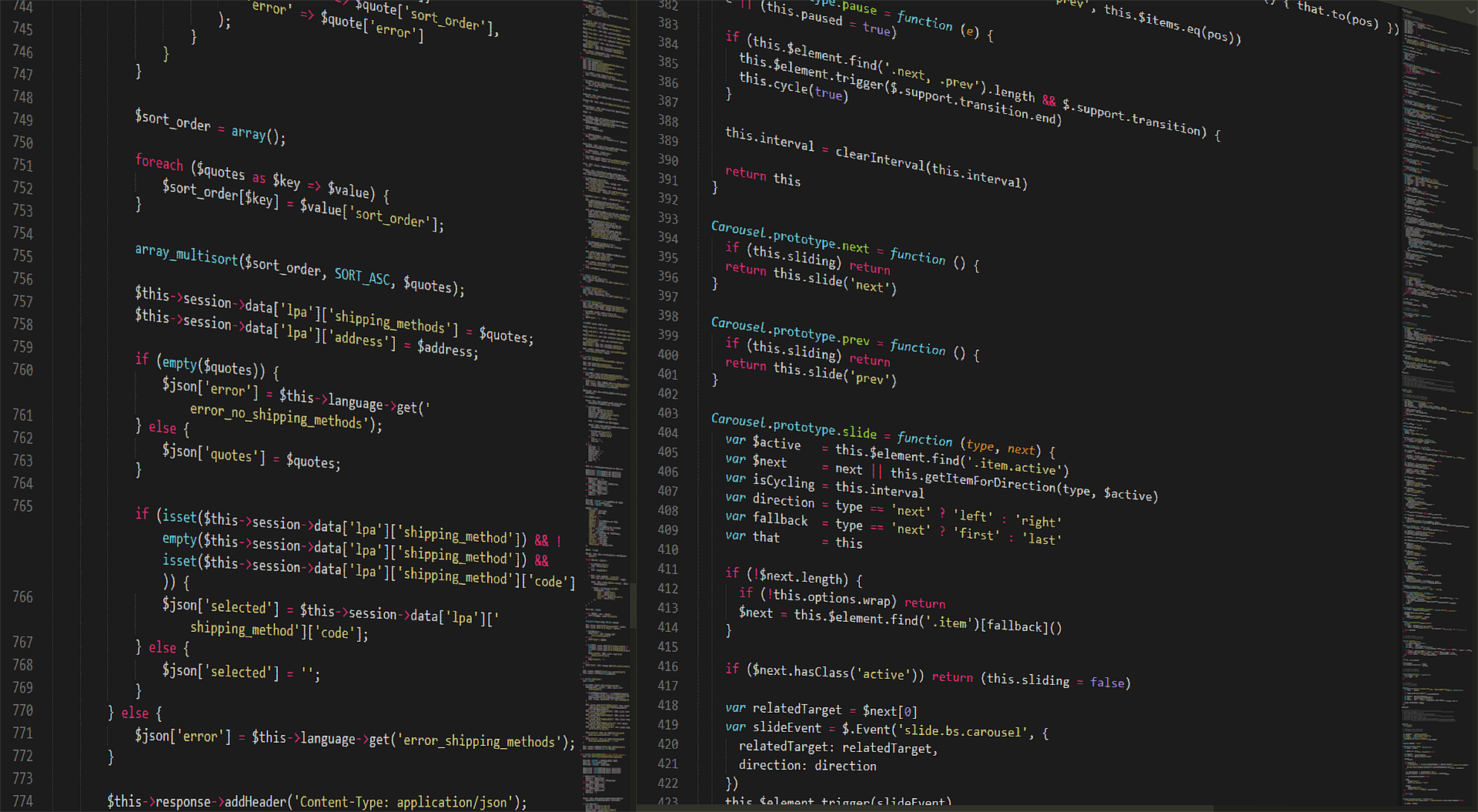
We hope these practices help you improve your coding, you can listen to many more tips and tricks in the video.
Follow Code Monkey on Social Media and visit his websites
YouTube: https://www.youtube.com/c/CodeMonkeyUnity
Twitter: https://twitter.com/UnityCodeMonkey
Code Monkey Website: https://unitycodemonkey.com/
Endless Loops Studio: http://www.endlessloopstudios.com/
Patreon: https://www.patreon.com/unitycodemonkey
Check us out on social media
https://www.facebook.com/GameDevTV
https://twitter.com/GameDevTV
https://www.instagram.com/gamedev.tv/
Remember, we host live develogy livecasts every Tuesday at 10pm BST on our YouTube channel. You can catch all the recordings, including this episode, in the Devology Livecast course - it's free to join, and also on our YouTube Channel.
Until next time, happy dev'ing!

