By default, Unity will strip all files that aren’t required to make a build smaller. But what happens if you want to load resources by name in runtime? Enter the Resources Folder.
My first use of this folder was in creating icons to show the wind in my upcoming ship trading game. I wanted to load these by name, as the wind patterns are quite random, and they each know their wind. The objects that store the state of the wind don’t have access to resources, and in any case, I didn’t want to drag a large number of resources into the game object.
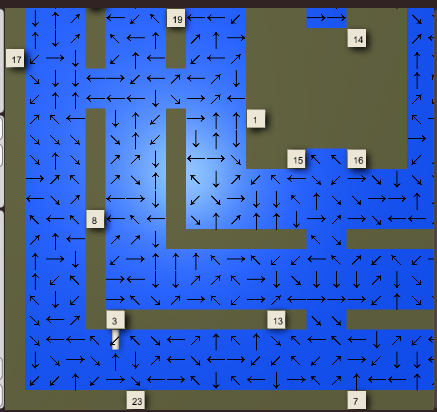
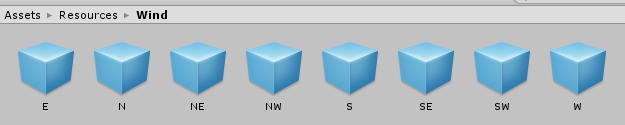
There are a number of ways to load them. I like to use the “Resources.LoadAll”, which will load all of the items in a folder, but you could manually specify. This is the code I used to load these resources
GameObject[] winds = Resources.LoadAll<GameObject>("Wind");
Dictionary<string, GameObject> windDirectionGO = new Dictionary<string, GameObject>();
foreach (GameObject wind in winds)
{
windDirectionGO.Add(wind.name, wind);
}
Note that I stored them in a dictionary, so I could easily pick out the wind direction I wanted. So, what do you do about images? Well, here’s an example of the code to load .PNG files
nameToTexture = new Dictionary<string, Texture>();
Texture[] holdSprites = Resources.LoadAll<Texture>("Sprites/Hold");
foreach (Texture sprite in holdSprites)
{
nameToTexture.Add(sprite.name, sprite);
}
Both sprites and GameObjects have a .name field, which has the name of the objects.
For alternative ways, see the Unity Resources Documentation.
